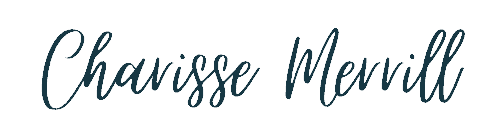You really want to get your business on Pinterest but you don’t know what to pin if you don’t have a blog to send your pins to. Now what?
First, it’s not best to pin to products. In other words, those don’t get the most clicks. You really, really want to be creating pins that lead to valuable content. But how without a blog? Keep on reading and I’ll give you some tips.
What to pin if you don’t have a blog
Head on over here for a quick video and learn a few tricks on what to pin if you don’t have a blog.
First off, it’s important to understand that you are ABLE to link pins to landing pages, sales pages, product pages, videos, blog posts, and other social media posts.
The BEST way to utilize Pinterest is to lead a user, from the pin to a value-packed post/video (blog post) and build a stronger relationship there.
So, let’s cover some idea of what you can do.

1. Create MORE Pins to the Posts You Have
Obviously, you need to have a blog post or video for this one. So those of you who do have some, but not a lot of posts, then this is a great option for you. Create 10-20 pins leading to your one post or video, and you’ll have enough fresh images for a whole month of fresh pins.
2. Create Pins to Your Videos
That is to say, all of your Facebook lives, or Instastories (which are educational) can be downloaded. Personally, I like to download them to my Youtube channel, but with Facebook, I know you can embed the video too.
Most importantly, create pins leading to those YouTube videos. Yes, you are able to just pin the video image, but I recommend creating a quality pin. Above all, make sure you have the right 2/3 pin image ratio that then leads to your videos.
If you have the ability to create a blog with your website, then I 100% recommend just creating a blog post, and embed your videos on your post. Similarly, like what I did in this post. You can choose to write a post with it, or just have the video right there.
***I don’t recommend creating pins straight to your Facebook group because they’ll get distracted and not connect with you further. Lead them to your website for the best result***
3. Create Pins to Your Home Page
You are able to create pins leading straight to your home page. (Side note: Make sure you have your website claimed through Pinterest).
For example, let’s say you teach moms quick makeup tricks to feel more confident. You can create pins such as “Mommy makeup hacks” which lead to your home page where they can sign up for your “mommy makeup hack” freebie.
Does this make sense?
4. Create Pins to Your Freebie
Now, it’s not BEST to create pins ONLY for freebies and products, but it doesn’t hurt to create them.
In fact, I do like to create 10-30 of them so I can split test the copy and see which takes off best… but that’s for me to teach you about another time.
BONUS TIP
Don’t feel like you have to create freakishly long posts that are 2000 words plus. A short and sweet post, which is to the point, and helpful is all you need.
However long it takes you to answer their problem is all you need. That may be 100 words or 5000 words. Only you know.
In Conclusion
You can still start on Pinterest with a few blog posts, or even without a blog. Pinterest is a valuable platform, and the longer you’re on it the better your results. So the best time to start on it was 5 years ago, the second-best time is now.
If you are 100% ready to save 3 years of figuring out Pinterest and get on there with fast, actionable steps, I guide you every step of the way in my Pinterest Organic Growth Academy.
Pinterest Action Tip:
Pick one piece of content now. Your home page, video, podcast, and create 5 pins for that one piece of content.
If you like this post and are looking for more quick action tips, join my Facebook group for daily support, tips, and help.