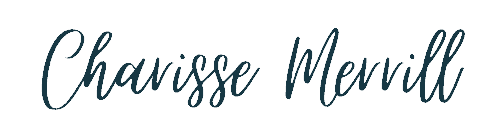Have you heard that Idea Pins are the “new thing” with Pinterest and wondering what in the world they are, how they affect your Pinterest marketing strategy, and how to make them?
You’re in the right place! Let’s dive into the 3 things you need to know about Idea Pins.
What Are Idea Pins?
Idea pins are the “newest” type of Pins for Pinterest. They started out being called Story Pins but changed the name to idea pins. They are very similar to your Instagram or Facebook Reels and allow a whole new dimension of users to interact with your brand on Pinterest.
1. What are they?
Idea pins are a pin that is similar to a slide show. You’re able to have up to 20 slides and each slide has an image, text, video (or any combination) teaching you something. These types of pins have really taken off with the platform since you don’t have to leave it to get the whole recipe or instructions.
Some idea pins are like a mini blog post or training, where each slide is teaching you a step or a new thing.
2. How to use them in your pinning strategy
A very important thing to understand about Idea pins is that they do not link up to your website. They are still evergreen pins, but when clicked, the user is taken to the next slide. NOT YOUR WEBSITE. Because of this, many entrepreneurs and bloggers didn’t start creating idea pins, which was a bad idea (pun intended) because those who weren’t incorporating this newest type of pin saw drastic drops in their Pinterest growth.
What you do get with Idea pins is a massive increase in monthly views, and it’s a great way to get more followers.

Actually, the biggest benefit of Idea pins is the increase of traffic to your direct website. A user will typically love your idea pin, go to your profile and click on your profile website link. (This is why it’s extremely important to claim your website). When you get direct traffic to your website home page, this also boosts your Google SEO and you’ll start seeing your ranking improve with Google as well.
When using Idea pins as part of your pinning strategy, you want to start adding them at least 1-2 a week. Once you get the hang of it, you can up it to daily.
3. How to create idea pins
There are multiple ways to create idea pins (which you learn in the POG Academy), but there are 2 extremely simple ways to.
First, head to Canva and search “Idea Pin”. You can grab one of their templates, or create your own and create about 2-7 pages for your idea pin. Start with the title page (which is pretty much your standard pin image). Then move on and try to add something like step 1, step 2, step 3. Finally, end with a call to action such as “Follow for more tip”. Download them as an “image”. Then go to Pinterest-> Create Idea Pin-> and upload all of your images from Canva. They’ll upload in order and all you have to do is fill in your title, description, board, keywords and publish!
Second, you can specifically create Idea Pins on the Pinterest platform (whether it’s from your phone or desktop). You can upload photos and videos right to Pinterest, then add your own text, fonts, and colors to create various slides. Add in your metadata, and click publish!
4. What Size Are Idea Pins?
Idea pins are a little bit taller than the standard Pinterest pin. Canva will always have the latest updates on sizes, but the current size is 1080 px by 1920 px.
5. Need some examples?
Here are some of my top-performing Idea Pins:
5 Best Pinterest Practices You Need To Know
How To Write Pin Titles Which STOP The Scroll
Pinterest Tip: Keep Repinning… Here’s Why

In conclusion
That’s pretty much the basics of creating Idea pins. But what you really need to understand, is that in order to move forward with Pinterest, you need to be incorporating Idea Pins as part of your pinning strategy. It’s been one of the BIGGEST CHANGES with Pinterest 2.0. To keep updated with Pinterest and learn about all the other changes they made, join this training (updated monthly), to keep updated with the algorithm.
If you are 100% ready to save money, time and frustration and start manual pinning with specific organized, actionable steps, I guide you every step of the way in the Pinterest Organic Growth Academy check it out HERE.
Pinterest Action Tip:
Create your very first idea pin! Then share it in the comments below.
If you like this post and are looking for more quick action tips, join my Facebook group for daily support, tips, and help.