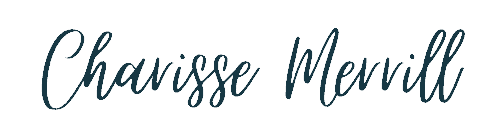If you’d rather keep on the move and listen, here you go: https://spotifyanchor-web.app.link/e/PmYd2wlptxb
It’s time to dig into your Pinterest Home Feed and Pinterest Business Hub as an entrepreneur & using Pinterest to grow your business. First off, if you haven’t already listened to Part 1 and Part 2, those are super helpful before getting into this one. If you have, let’s dive into your Pinterest Home & Business feed.
Watch Here: https://youtu.be/A0380Sx5dJ0
Grab your Pinterest Quick Start guide here.
Pinterest Business Hub

Here is a quick snapshot of your business hub. And to be 100% honest, it’s the worst page to look at. Pinterest gives you performance metrics from the last 30 days and is constantly making you panic day to day with green and reds and ups and downs.
You’ll see the last 30 days of pin impressions, pin saves, and outbound clicks on your pins. You’ll also see the top pins you’ve had, and any pin ads you’ve done. Below that will be an Ad Account summary. It’s supposed to give you a quick shot of how things are going… but since Pinterest is the slowest-moving platform ever, you really only need to look at numbers once a month.
Pinterest Home Feed

Your Pinterest home feed is a smart feed based off accounts you’ve followed, Pins you’ve reacted with, searches you’ve done, and other interactions with Pinterest. Here is a quick snapshot of my home feed with my Food Storage & Emergency Preparedness business.
There’s 2 tabs in the top middle. “For You” is their smart feed talked about above. “Today” will give you some of the “trends” for the specific day.
Pinterest Top Tabs

A lot of these tabs you can just make your way through them and see what they do. But here’s the overall jist of it.
Create
This tab will drop down a menu to create a Pin, or Idea Pin. And currently, there may be a “Go Live beta” portion for Pinterest Live TV.
Analytics:
With this drop-down menu you can click on “Overview”. It has the best information to look at with your history of pins, saves, and engagements. You’re also able to select various date ranges to give you overall data on your pins.
“Audience Insights” will give you information about those people who are following you and seeing your pins. You’re able to look at what categories and interests they have, ages, and gender. This is good information to use when searching for trending keywords or when getting ads set up on Pinterest.
“Conversion Insights Beta” Gives you information about your paid ads and tips for that.
“Trends” will link you to the Pinterest Trends Tool (free training here). Using this tool you’re able to find trending, seasonal, and keywords related to different topics you find under your “Audience Insights”. Their tool used to be pretty basic, but a few months ago they really updated it and have some fantastic information. It’s great to create content and use these keywords at their peaks. They’ll share with you keyword peaks and dips from weekly, monthly, to yearly changes. I highly recommend checking it out for some updated keywords for your niche.
Ads Tab
To be honest, this tab has a whole drop-down menu helping you with Pinterest ads. I dug into them for about 5 months straight and only used a minimal amount for this tab. If you’re interested in doing ads, I recommend checking out Simple Pin Media’s ad membership.
Right side menu

The menu on the right side will have your search icon, “Bell” notification icon (those who have pinned something, followed you, or left a comment), “Message” bubble, “Announcement Icon” (those who left messages on pins all in one spot), and your Profile icon where you can make changes to your profile.
Action Step:
After navigating your Pinterest Business Hub and Pinterest Home feed, head over to the “Today Tab” and see if there is anything poping up related to your niche. Make a quick idea pin related to it and see if it takes off. Share the pin link in the comments or in my free Facebook group: Women On Pinterest.
Ready to learn the 10-minute-a-day POG method and get your Pinterest marketing strategy in place? Click here.
Final words…

If you’re ready to put ALL of the Pinterest parts together, and develop a marketing strategy to increase website traffic, and gain leads and customers with Pinterest marketing… then I highly recommend the Pinterest Organic Growth Academy. Not only will you walk away with your 10 min a day POG method of using Pinterest to attract ideal clients, but you’ll understand the functional gears to keep Pinterest working without having to play the “oh no, they changed the algorithm” game. You’ll also understand what to read with Pinterest analytics and how to have your website ready to turn Pinterest traffic into Pinterest email leads.
Please comment with any questions you have below, or reach out to me in my free Facebook Group.