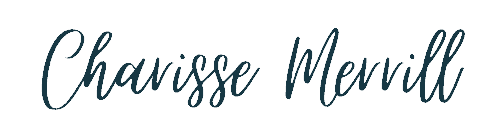If you’d rather keep on the move and listen, here you go: https://spotifyanchor-web.app.link/e/zViUvdfsPzb
After you’ve gone through the process and signed up for your Pinterest Business Account, there are 5 more things you want to do to utilize Pinterest best for your business.
So let’s dig into the 5 things you want to do after first opening your Pinterest business account.
Watch Here: https://youtu.be/Y2DVGs4GXws
Top 5 Things To Do When You FIRST OPEN A Pinterest Business Account

First off, if you don’t already have a Pinterest Business account, you’ll want to go to Pinterest and sign up for one. It’s free. Here’s why it’s important to use a business account vs a personal account when looking to make money on Pinterest.
1. Link Up Your Website
This is also known as “claiming your website” with Pinterest. For each platform, it’ll be a little different. I recommend going to YouTube and typing in “How to claim my ______ on Pinterest”. (Shopify, Etsy, WordPress).
Grab your Quick Start Guide to Pintereset Marketing here.
2. Upload Milo Tree for FREE
I LOVE Milo Tree, it’s a simple way to start getting followers on Pinterest. *Side Note: Followers aren’t EVERYTHING on Pinterest… but it is nice to have* More about followers here.
Milo Tree is a free app, where they put a pop-up on your website, showing your latest pins and encouraging others to follow you. If someone shows up from Pinterest, Instagram, or just via Google, it’s a great way to get them to follow you in a non-invasive way.
3. Add a “Pin It” button
Adding a plug-in that puts a “Pin It” icon on all of your images is a game changer. This allowers users (on or off Pinterest) to pin articles from your posts. I can not even go into how frustrating it is to find a great article, but can’t save it to Pinterest to use later because there’s no “Pin It” Button. I use this plugin.
4. Search for keywords
Yep, if you haven’t heard it enough, keywords are a #1 priority for seeing growth with Pinterest.
The training above will help you find trending Pinterest keywords to use throughout your Pinterest profile.
The bottom line is, don’t skip this step. It will take time, it may be frustrating. But if you want the long-term benefits of organic Pinterest marketing, then it is a NEEDED step.
5. Optimize your profile…
After getting a list of Pinterest keywords, you want to use those throughout your profile, to optimize your Pinterest profile. This gets you “logged” into the Pinterest system, and it can start pushing your profile and pins to pinners who are looking for your help.
This short video will help you name your Pinterest boards using SEO keywords.
The 7 places you want to put keywords to optimize your Pinterest profile:
- Profile description
- Profile Image
- Board names
- Board Descriptions
- Pin image (using text overlay)
- Pin title
- Pin description
Action Step:
Once you’ve gone through these 5 steps, share your Pinterest business profile in this free Facebook group. There we can check it for you, and you’ll be able to connect with others and get more Pinterest tips.
Final words…

The bottom line is, getting your Pinterest profile set up the right way, does take time. But it is 100% worth the effort. If your profile isn’t set up right, you’ll be getting no traffic, the wrong traffic, or may never make a sale because you’re not targeting the right pinners. Don’t let that happen.
Please comment with any questions you have below, or reach out to me in my free Facebook Group.