A little while back Pinterest affiliate marketing was non-existent. Not in a way that it wasn’t there, but that the conversion to sales rate was practically zero, it was pointless.
Let’s dive into the steps and learn how to make money with Pinterest affiliate marketing.
-> FREE Training “Make Money With Pinterest” Get it now<-
What you need to have in place?
There are a few things you want to have in place before starting with Pinterest affiliate marketing.
- Pinterest business profile (whats the difference between a personal and business?)
- Pinning for about 3 months organically
- A business website
- Signed up for affiliate products related to your niche (I always recommend trying the affiliate product before promoting it)
- A list of SEO keywords already working for you on Pinterest
3 Ways To Use Pinterest Affilate Marketing
Psst… Save this for later!

1. Through your website (the old way)
The first, and best way to earn via affiliate links… although it takes more time, is through your website. You’re able to build the know, like, and trust factor with potential customers.
To market your affiliate products via your website, you want to start by first, creating a value-packed blog post with your affiliate links throughout. Then create a pin(s) leading to that blog post. I recommend creating 10-30 pins for that single blog post. Make sure to change up the images, headlines, and descriptions.
Pro Tip: Check out which blog posts and pins are already performing well. Then see if you can find affiliate programs that work well with those. I always recommend trying out the program and products before promoting them as an affiliate.
2. Directly from standard pins (another old way)
This is another old strategy for Pinterest affiliate marketing, and I don’t recommend it, but still putting it out here for your information. This is where you create your own pin to a product, and then put the link to that product with it. The link is going directly to the product sales page (whether through your website or not). This means the user has to trust you and directly buy from that pin.
For your information, Pinterest users are typically planners, so they may save the pin for later as an idea, and then go find the product elsewhere, like on Amazon, or through a friend selling doTerra.
These types of affiliate pins don’t convert really well, and I don’t recommend using them.
Pro Tip: Be sure to create your own branded pins with the product images and make sure you have a text overlay. One of the biggest mistakes affiliate marketers make is, pinning only an image without text. In order to have someone click the image, and potentially buy, then you need to be creating better pins to entice the click like this.
3. Idea Pins (new way!)
The final way and most exciting way for Pinterest affiliate marketing are through Idea pins. As you may (or may not) know, idea pins DO NOT LINK to anything. But, they have made it so you can add product links (affiliate links) to your pins. At the time of this post, you are only able to do this through the Pinterest app on your phone.
Here are the steps to it:
- Start by creating a new idea pin (cliclking the “+” on the bottom menu) and clicking “idea pin”
- This will open up a black screen, and you’re able to record your own video, or add an image or video from your camera roll. Select your image.
- Click to add a “sticker”.
- Right under the “search for sticker” bar is a “product” tag. Click on that.
- From here you can either search prodcut pins, if you’ve made some. Or click the tab “use a link”
- Either link your prodcut pin, or add your own reltaier link and it’ll make a product pin for you.
Pro tip: Idea pins do best with 4-7 slides. Create an idea pin around a problem. Use slides to either explain how your affiliate product held solve it or will help solve the problem. Then put your product link in the last slide.
Must Haves With Pinterest Affilate Marketing

First, always make sure you know the “affiliate” rules with any company links you plan on using. You MUST make sure it says affiliate. You can do this by adding “affiliate” or “ad” in your pin descriptions. On your idea pin, you could put “use my affiliate link for more information” or something similar. When using a standard pin and linking it directly to your affiliate product, be sure to include “affiliate” in the pin description. If you are linking your pin to your blog post and adding affiliate links through there, be sure you have an *affiliate disclosure* at the top of your post.
Second, create a board dedicated to your affiliate products. You can call it “Best Recommended Makeup Products”.
Third, use your SEO keywords wisely and get the best use of them in your pin titles and descriptions. Also making sure your profile is optimized with those keywords will boost your Pinterest marketing as well.
Finally, share your affiliate pin link on other social media platforms as well as your email list.
Amazon Pinterest Affiliate Marketing Tips
Again, make sure you know the affiliate linking rules with any program, but Amazon specifically (they tend to have stricter rules). At the time of this post, Amazon is allowing you to use their links, but make sure it is the full long link, no shortened links are allowed. Also, make sure you are an approved affiliate member and part of their program.
Now, using Amazon’s images, this gets tricky. If you’ve personally used the product, then I recommend using your own images of the product and branding pins with those. This will set you apart from using Amazon’s images. But, if I read the rules right, you are able to use Amazon’s images when linking with your affiliate code.
In conclusion
It can be super exciting to start linking up affiliates, but make sure you do so at a slow pace. Pinning the same link over and over, day after day will get you marked as spam on Pinterest. It’s always best to incorporate your “affiliate pins” throughout your regular content pins with your pinning strategy.
Pinterest Action Tip:
- Create your first affiliate pin and share it in my free Pinterest Facebook Group using the tag #firstaffiliatepin
- Get more strategic support here.

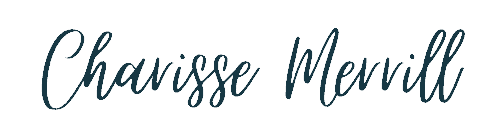

2 Responses
Is these tips still works for Amazon affiliate marketing.
Yep!