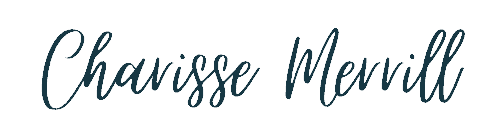If you’d rather keep on the move and listen, here you go: https://spotifyanchor-web.app.link/e/qTcwzD0ukyb
With over 400+ million active users on Pinterest looking for help… because Pinterest is a Search Engine… optimizing your Pinterest profile will bring the most traffic and money into your online business. Here are 5 steps to optimize your Pinterest Profile.
Watch Here: https://youtu.be/KLECDkOQfs0
5 Steps To Optimize Your Pinterest Profile
1. Use a Pinterest Business Profile.

Be sure you are using a free Pinterest business profile. It’s going to give you the best analytics to see how things are performing on Pinterest. You’ll be able to take that available information, adapt it to your business and see more growth with your Pinterest marketing.
2. Update Pinterest Profile Banner
Your Pinterest profile banner is the big rectangle image on top of your profile. And be sure you’ve updated your Profile Image (the small circle one). Make sure both of these reflect your branding and business and are consistent with your other social media accounts.
Pro Tip: The size of a Pinterest Profile Banner is 800 x 450 px, and Canva, is great to design your own.
3. Update Profile Title
Your profile title can be more than just your business title. In fact, I recommend using at least 1-2 keywords in it if you can to optimize your Pinterest profile even further.

4. Optimize your Profile Description
Your profile description needs to be more about the pinner than about you. Be sure your profile description talks about WHO you help, and WHAT you help them with… not some long story about your background. Add plenty of search terms your potential pinners would be using. Make sure your profile description is in sentence form as much as possible, then feel free to add some “extra keyword phrases” at the end.
5. Strategic Boards
Using your Pinterest boards wisely in our business can be a huge benefit to getting your content seen. First off, if you have an older profile, you want to go through all of your boards and delete or archive the boards which are relevant to your business and ideal pinners. Then, you want to make sure you have your updated keywords in your board title and descriptions. If you are new to Pinterest, then I recommend having around 10 boards that are specific to help solve your ideal pinners’ problems. Again, use keywords in the title as much as possible.
6. Claim your website
It’s important to claim your website on Pinterest. This sets your business apart, allows you to receive more in-depth analytics from Pinterest business, and it helps catalog your business in the “Pinterest system”. Here’s a post on how to claim your website with WordPress. If you don’t use WordPress then search on YouTube “How to claim my website on Pinterest with (fill in the blank with your user).
Action Step:
Pick 1 of the above to do right now to optimize your Pinterest profile. Each step should ideally take less than 30 minutes. If you’d like to have a professional set up your profile for you or audit your Pinterest account, you can do so here.
Final words…

Pinterest marketing can be a game changer in your business. It’s a long-term SEO-friendly strategy to fill your funnels and increase lead generation and website traffic. But, you have to have your Pinterest profile optimized it to really work.
Please comment with any questions you have below, or reach out to me in my free Facebook Group.