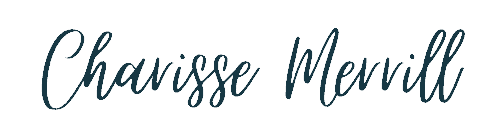Are you struggling to figure out how to get Pinterest to work with your specific blog niche? You see everyone doing great but you don’t know if it would actually work for what you do? Or how to make it work for your specific business?
Read below for three steps and take action now.
-> STAY UPDATED WITH PINTEREST FREE TRAINING<-
How To Get Pinterest To Work For Your Niche

1. Are Your Clients On Pinterest
Firsts off, it’s important to know whether your niche and ideal clients are either on Pinterest or not. It’s not worth the time learning Pinterest marketing and manual pinning if they aren’t even on there.
Spend about five minutes on Pinterest typing the problems and words that your ideal client uses.
For example, let’s say you teach knitting classes. Type in “how to knit”, “virtual learning and knitting”‘ “do it yourself knitting”. See if there are multiple pins coming up in your field of expertise?. If so then your clients are definitely on Pinterest.
Action step: Spend 10 minutes searching for products, and posts, and videos in your niche.
2. Get More Specific
Now it’s time to get even more specific in with your niche. Have you ever heard “the riches are in the niches”? Well, it’s 100% true, and another story for another day.
You’ve already done some research to make sure your clients are on Pinterest. Next, you’re going to dig in deeper by typing in the Pinterest search bar and find the long tail and short tail keywords.
For example, when I type in knitting, Pinterest drops down keyword ideas:
- Knitting patterns free
- Knitting patterns
- Knitting for beginners
- Knitting projects
- Knitting charts
- Knitting patterns free hats beginners
And it even gives you some knitting profile ideas to follow (because they have optimized their Pinterest profile).
All of those words and phrases are SEO keywords and phrases that you want to be using in your profile. READ THIS TO LEARN HOW TO OPTIMIZE YOUR PINTEREST PROFILE.
Next, you’ll want to hop on to the Pinterest trend. Type in a very general keyword of your business. When typing in knitting I get very similar keywords. This won’t always be the case, and some business niches won’t get very many. Such as emergency preparedness. Whether your keywords are in this tool or not does not mean your business will succeed or fail. These are just very general search terms that they put in the trend tool. The number one way to find keywords will be using the Pinterest search bar.
Action tip: Spend 30 minutes searching for keywords and writing them down to reference back to them
3. Time To Implement
You know how you can spend hours researching for the “perfect” gift, or keyword? But none of that research will actually make a difference if you don’t implement it and take action on it in your business.
So this is the gold part of how to get Pinterest to work for your specific niche. It’s time to get your profile optimized.
You’ll want to think of your Pinterest business profile as a library catalog.
Pinterest has a catalog of all of these businesses. Using your keywords in your profile will direct Pinterest to know who you are helping (and your niche). They’ll be able to go through that catalog and search knitting patterns, see your profile, and recommend those pins and profiles to users on Pinterest searching for it.

It is important to use these keywords in your profile name, description, boards, board descriptions, titles, pin descriptions, everywhere. Make sure you are using them on your blog posts, videos, and wherever else you’re sending potential clients to. Pinterest, Google, or Bing just might take data from it if somebody pins your pin from your website.
Action tip: Spend one-hour placing SEO-specific keywords throughout your profile.
In conclusion
When wondering how to get Pinterest to work for your specific niche with manual pinning, Tailwind, Pinterest marketing or advertising, the key element is your SEO keywords and phrases and how you add them to your Pinterest profile.
Pinterest Action Tip:
Schedule time to do Pinterest SEO keyword research and apply it to your Pinterest profile.
If you like this post and are looking for more quick action tips, join my Facebook group for daily support, tips, and help.