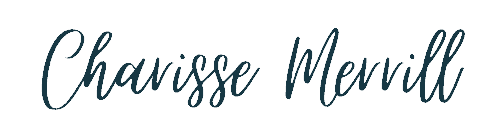If you’d rather keep on the move and listen, here you go: https://spotifyanchor-web.app.link/e/3O6B7UIJksb
Getting started on Pinterest can be both exciting about the potential and overwhelming to know what to do and in what order. You should feel confident you’re getting off on the right foot with the platform to see the best (and quickest) progress in your business. In this episode, I dig into the 7 steps as your beginners guide to Pinterest marketing.
Links: Pinterest Trends, My profile for an example
1. Know Your Niche
1:12 Whether you are on Pinterest now, whether you’re not on Pinterest, or whether you have been on Pinterest for a while and you still quite haven’t figured it out. You need to know your niche. The reason why is: if you don’t know who you’re helping, how you’re helping them, and what their pain points are, then it’s really difficult to relate this to Pinterest. And hard for them to know who you’re helping.
So if Pinterest knows who you’re helping, they’re going to be a lot more specific with who they show those pins to in the audience. And you’ll get more specific users who are ready to take action. If you’re general in your niche, you’re going to get a general audience and not people that are qualified and ready to take action from you.
2. Research Keywords

1:58 There are two easy ways to search for keywords and one a little bit more difficult way. The easiest way is to actually hop on Pinterest, and type in the search bar. You can do it from your phone. You can do it from your desktop. It’s going to be similar to Google, where you start typing in “how to start on” and it’s going to drop down sections and try to guess what you’re saying.
Anything that is dropped on that list that Pinterest is guessing for you, are related to that topic are keywords, key phrases that you can use in your profile.
The second way is using trends where it’s a trends tool. These won’t have as popular keywords, sometimes you might not even find keywords for your niche. But it’s still worth it to go ahead and give it a try. Don’t worry if you don’t find your keywords in there, that’s okay. Just using the Pinterest search bar is going to be plenty of ideas for you.
3. Set Up Your FREE Business Profile
3:38 Set up your free Pinterest business profile if you haven’t already. If you’re using a personal profile, that’s awesome, BUT it’s time to convert it to a business profile because. You are a business wanting to make money, so get a business one (learn more about why here). I always start to do this from a desktop. Head to your profile (top right corner) and click Add Account, add a business account, enter all the random questions and just kind of get yourself onto that platform with your business profile.
4. Set Up Your Profile (with your keywords)
4:06 Start setting up your profile including: Profile image, profile background image, name, description, boards, AND board descriptions. Be sure to set up your boards related to pain points (and using those keywords).

5. Pin Relevant Pins
5:22 Now, you’re actually going to start pinning relevant pins, not your pins yet, but relevant pins already on Pinterest. For example: go back to Pinterest and type in breakfast Keto Recipes, and pin some of those pins to your Keto Recipes board. Act like you’re the user and go through and pin 5 to 10 pins to your board to get it established in the system. Pinterest is going to get a feel for and actually start to understand who you help and what type of audience to show those pins. Read more about “repinning others content” here.
Be 100% confident that PINTEREST is the right platform for you with this mini quiz
6. Add Your Own Content
6:10 Start adding your own content. After you’ve filled up your boards with 5-10 pins on all those boards, then you want to go in and start adding your own content. If you have content… you might not have content at this point. But if you have YouTube videos or if you have a blog posts or if you have products, you can go ahead and start adding pins to your content.
7. Be Consistent
6:32 The last thing with Pinterest, like anything in business really, is to be consistent. If you can only be on Pinterest one day a week, then do it. I highly recommend doing 10 minutes a day on Pinterest at least three to five days a week. over the long run with the leads that you’ll get and the comparison you’ll actually end up saving time but the key is to just be consistent. If you can only commit to one day on Pinterest. Five minutes for that day then that’s okay. Do that for the next three months until you can adjust your schedule for a little bit more time.

Action Steps:
- Do a quick review of keywords and update your profile, then comment “Done”
Final words…
This beginners guide to Pinterest is meant to meet you where you’re at. Start on the step most relevant to you and comment “thanks” below if this was helpful.