In order to succeed on Pinterest, you need to know how to create new content for Pinterest. You want to be sure you are consistently adding NEW valuable content to the platform every day (or at least 5 days a week).
So what is new content?
It’s new pins that can lead to blog posts, product pages, landing pages, shop, etc.
But before you start to think I’m crazy about spending all your time creating new blog posts… keep on reading.
-> Generate more leads and sales today with Pinterest. FREE Make Mone With Pinterest Training <-
How to Create New Content for Pinterest
First off, you’ve gotta realize – new content DOES NOT have to be new blog posts.
New content can be pins leading to the same blog posts.
Did you get that? New content can just simply be a new pin going to the same blog post you’ve had for years!
With Pinterest, you want to be creating at least 3 pins for every blog post and page. But honestly, I teach my clients to make at least 5, and closer to 10 pins for each page.
It is such an exciting concept to realize that most beginners start creating pins…. but then they get stuck. After about 4-6 pins they start running out of steam, stumped on titles and/or designs.
Tips to Easily Create New Content for Pinterest
Design Tips
Canva *affiliate* is an amazing platform to create pins! I have been using the free version for 4 years, so you can totally get a ton of value without even having to pay for it.
They’ve got a ton of free templates for Pinterest, so it’s super easy to just edit colors, images, and text.
I recommend designing about 10 pins in the same page (so you’re creating a template of 10) and you can copy those templates for the next post you have.
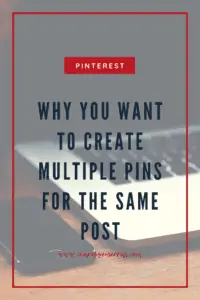
Title Tips
There are a few reasons you don’t want to use the same title on each and every single pin.
First off, different users may react to different titles. It’s always a good idea to test out different titles to see which performs best.
Second, if someone doesn’t click because of the title… they won’t click on another pin with the SAME title and a different image.
So how do you find lots of titles?
1. You can go to google and type in your title now. For example, the title of this post is “How to create new content for Pinterest”. When I google it, a whole bunch of similar titles comes up. “How to create Pinterest content that connects”, ” Pinterest content tips”, etc. I don’t recommend copying those titles exactly, that’s plagiarism, but it can help you come up with some ideas.
2. But my FAVORITE idea is Advanced Marketing Institute. You’re able to type in various headings and it pops out a percentage of how well the title does. 100% is perfect! I type in various titles and find 3-5 different titles which will still fit with my blog posts and have a percentage above 30%.
-> Generate more leads and sales today with Pinterest. FREE Make Mone With Pinterest Training <-
The next step would be to create pins that drive traffic. Read here for how to create a “clickable” pin to consistently get you more leads.

In Conclusion
Creating a ton of new content for Pinterest can be as simple as spending 10-15 minutes creating new pins to blog posts.
Pinterest Action Tip:
Find your best-performing page or post and create 5 new pins for it. Then pin a new pin plus your blog post link each day.
-> Generate more leads and sales today with Pinterest. FREE Make Mone With Pinterest Training <-
If you like this post and are looking for more quick action tips, join my Facebook group for daily support, tips, and help.

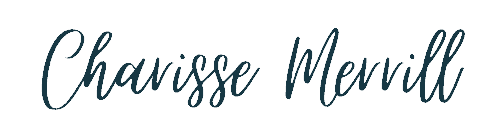

2 Responses
Awesome post! Keep up the great work! 🙂
Thank you!