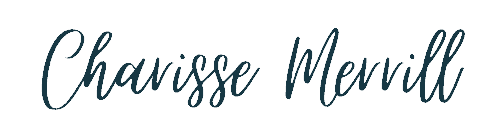If you’d rather keep on the move and listen, here you go: https://spotifyanchor-web.app.link/e/aVceEfeupyb
Did you realize that Pinterest could be a game-changing platform for promoting your leads? That right, since Pinterest is a search engine, like Google or YouTube, this means they put YOUR lead magnet in front of people who are specifically searching for it. It’s pretty awesome, especially as a busy mom entrepreneur who’s looking to save time in their business and on social media. Below are 5 ways to promote your lead magnet on Pinterest.
Watch Here: https://youtu.be/mG_JHbUJE7s
Here are 5 ways to promote your lead magnet on Pinterest

1. Standard & Video Pins
First, you’ll create a pin image or video, Canva will always have the most up-to-date size, and you’ll upload your image or video via Pinterest then and link it up to your opt-in page.
Or, if you already have a “pin-able” image on your page, and a “pin it” button, you can just pin your opt-in page that way.
PRO TIP: Be sure to have a call to action on the pin image itself such as:”Watch Now”, “Download Now”, or “Get It Now”. This encourages them to click over to your landing page for your lead magnet.
2. Idea Pins.
Idea Pins, these are more of a “slide show” type of pin. They’re similar to Instagram Reels or Facebook Stories. You can either share various images/videos of your freebie or talk about who it’s good for and how it’ll help them. Remember to add a call to action at the end such as “Comment FREE to get your guide now.”
If you don’t currently have access to linking your idea pins, some accounts do, and some don’t, then the call to action works really well. If you DO have access to linking your idea pins, be sure to add your opt-in page link there.

3. Use a Blog Post to promote your lead magnet.
Create a blog post, YouTube video, or podcast about a topic related to your lead magnet. Make sure it includes value content to help pinners solve a problem. In the content, or at the end, give them a call to action for our lead magnet.
This blog post is the perfect example of value content teaching business owners to use Pinterest for lead generation. I can insert my lead magnet in this way…
Grab your Quick Start Guide to Pintereset Marketing here.
Or below you’ll see a Pinterest Keywords opt-in in a different style.
4. Use Your Pinterest Profile
There are a few places you could use your Pinterest profile to promote your lead magnet.
- Put it on your profile board image. It’s the big background image at the top of your Pinterest page. The image is NOT clickable to a link, but you can simplify your landing page link such as www.charissemerrill.com/free. Check out my Pinterest Profile to see how I did it. That way it’s easy for them to type in and remember.
- Your Profile Description. Here’ you’re able to talk about your lead magnet, then give the call to action such as “DM me “FREE” and I’ll send you it over”.
5. Pinterest Board
This tip I got and LOVE from Jana O. Media, and loved the idea so much I created one. She creates her own “Freebies” board on Pinterest and pins all her freebies to that board. It’s brilliant! I already had a “Pinterest Resources” board for paid products, but love having a “Freebies” board as well.
Action Step:
Pick 1 NEW way to start promoting your lead magnet on Pinterest.
Final words…
Exploring ways to use Pinterest to increase lead generation with your lead magnet can be fun, but it’s important to understand that no matter how well-designed your pin is and lead magnet are presented… without an optimized Pinterest profile, then it’ll be hard to see views and get pin clicks.
Need more help with Pinterest? Check out the POG academy. This is for beginners-moderate level business owners. Not only will you learn all the nuts and bolts of Pinterest (so you can be your own Pinterest VA if you wish), but you’ll develop your own streamlined manual pinning strategy taking no more than 10 minutes each workday to increase website traffic, lead generation, and grow your business with Pinterest.

Please comment with any questions you have below, or reach out to me in my free Facebook Group.