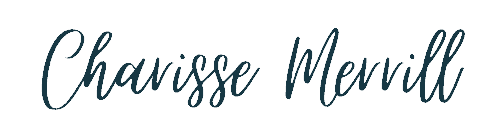If you’d rather keep on the move and listen, here you go: https://spotifyanchor-web.app.link/e/5fsJiTWnxtb
You may have heard a few too many times how if you’re blogging you NEED to be on Pinterest… but can’t seem to wrap your head around it, since you aren’t an Etsy seller. Keep on reading and find out how to use Pinterest for blogging.
Watch here: https://youtu.be/S4CtkXRm58g
Before we dig into it… THIS is important to know.
The number of bloggers who come to me complaining that Pinterest doesn’t work for them, is insane. I ask one single question, and they look at me blankly.
“What are you selling?”
So many bloggers want Pinterest to “work” for them but don’t have a goal in mind.
- Are you using Pinterest to increase website traffic? What’s the point of that traffic?
- Are you wanting Pinterest to blog and make money as affiliate sales?
- Are blogging and using Pinterest to sell your products or coaching services?

Why are you blogging, and what’s the goal for Pinterest?
If it’s just to get traffic for ads, then that will take over a year. BUT, if it’s to make money with affiliate links, or sell things you have, then we can get started into how to use Pinterest for blogging, and get you started making money sooner than that.
Pinterest works for blogging, BUT you’ve gotta know what you’re gonna sale.
How to use Pinterest for blogging
Step 1:
Make a list of the 3 biggest pain points your ideal patients have. (Hint: Think about 3 problems your product/services solve).
Step 2:
Set up your Pinterest profile, using well-researched keywords for your niche. Also, focus on the pain points as part of your profile (I help ____), board titles, and board names. This pin will show you exactly how to find the best keywords.
Step 3:
Be 100% confident that PINTEREST is the right platform for you with this mini quiz
Start creating content that helps your ideal clients find little wins, and solve their pain points. This can be your blog posts (which you’re probably already making) or videos embedded onto your blog like above. Make sure you dig into at least 5-10 different posts just covering major pain points. In these posts, you want to link your products/services/affiliate links.
Pinterest users are looking for help. When they read your value posts, they’ll recognize you as an expert and trust what you have to offer. If you just send them to sales page, they’ll go back to Pinterest and click on someone elses pin. Bloggers are excellent at adding value, just be sure you add your paid products in there to start making money.
Step 4:

Create 5-10 pins to reach blog posts. Remember each blog post has added value, given them a little win, and recommended a product (or freebie sign-up). You’ll want to pin about one pin a week to each new blog post. Please don’t pin all 10 new pins 10 days straight in a row. Learn more about safe manual pinning here.
Step 5:
Show up on Pinterest consistently and save your new pins, as well as repin other helpful pins for your clients. Pinterest wants to know you’re in it for the long game, so no giving up the first month. Even newbies to Pinterest, using the POG Method take a good 3 months for Pinterest to “trust” them and start showing their stuff.
The KEY THING to remember…. as you add value in your blog posts, be sure to also promote your freebies and products.
Action Step:
If you haven’t set up your Pinterest profile, go do that now.
If you have, go to your analytics (Google or Pinterest) and find which blog posts get the most traffic. Work your way through that blog post and see where you can add in offers, affiliate links, or opt-ins. Then create 3-5 more pins for that current blog post. Pin one each week.
Final words…

Using Pinterest as a blogger is a great way to make money as a busy stay-at-home mom. It does take time to see results (like anything in business), but those results will continue to come in years later when you’ve automated everything in your business. All because you started on Pinterest now. Please comment with any questions you have below, or reach out to me in my free Facebook Group.